drama
TubeMate : A Must have Application for Movie and Drama Addicts.
I'm a HUGE Korean drama fan and years ago I have shared to you guys on
how to download asian dramas and movies on your phone just by
downloading an app named #Dramania.
Well, the app still works but unlike its previous version, the newer one cannot be found at Google Play Store and the drama is divided into parts. I shall update that post for you guys.
Well, the app still works but unlike its previous version, the newer one cannot be found at Google Play Store and the drama is divided into parts. I shall update that post for you guys.
A friend of mine recommended this app and I must say this is one of the main reason as why I cannot let go of my Samsung Note 2 even though I switched to iPhone months ago.
Its called Tubemate and its like the mobile version of Internet Download
Manager.
You can't find this on Google Play Store so you need to go to
Internet and type tubemate.net, it's the official website of Tubemate.
Choose one link for you to download the APK file, I chose Download Now.
It
will direct you to a site where you can download the said app,click
Free for you to proceed and there will a pop-out where your phone will
let you choose actions, choose Downloads,
I'm not sure if all phones
will have this prompt, I even forgot whats the use of AIO Downloader in
my phone.
Downloading TubeMate apk File.
When the download it complete, you will receive a notification.
Install the app on your phone.
Press next to proceed.
Press next to proceed.
Click install to finally install the application.
And when the installation is complete, press Open.
This pop out will only show once, just press Close. I reinstalled the app for you guys so that I can show the step by step process.
Terms of Use pop out will also show, again this will only show once, choose Agree.
And viola! You now have TubeMate on your phone.
Now, how to download your desired drama, movie or music video?
For you to type the URL of your desired site, press the three lines beside the TubeMate icon.
For you to type the URL of your desired site, press the three lines beside the TubeMate icon.
Type your preferred website.
I am into K2 and Scarlet Heart : Ryeo nowadays so I'll download an
episode of K2 as an example. I download my dramas at kissasian.com, you
can also try dramacool.to or dramafire.com
Fast forward on how to download an episode/ video, I chose episode 4 of K2, so I'll click the play button located at the center.
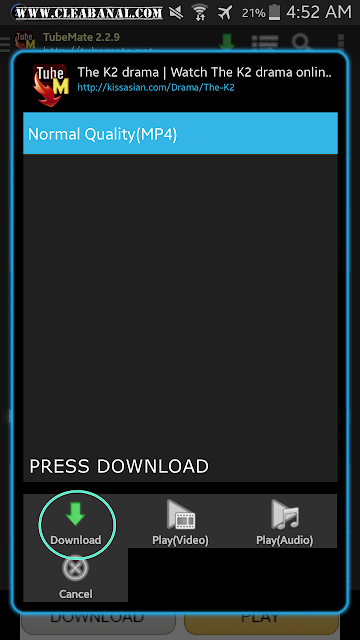
A pop out will show, just press the green arrow button.
Now, you just have to wait and pray for the wifi not to fail you since an average size of an episode is about 200MB.
Downloading an episode of K2, the download time will depend on the speed of your internet connection.
And once it's complete, you can now watch your favorite drama! YAY ~
Disclaimer : I'm not the developer of this application nor I know who made this application so I'm not 100% sure I can answer ALL of your questions but I'll try my best. I have been using this application for more than a year now, I think.






















